Configuration
Split bills only work for point of sales that are in restaurant mode.
From the dashboard click on :
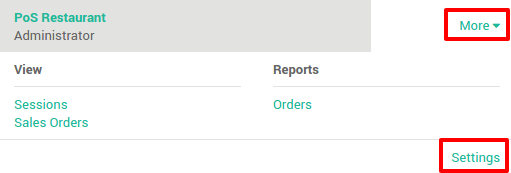
In the settings tick the option Bill Splitting.
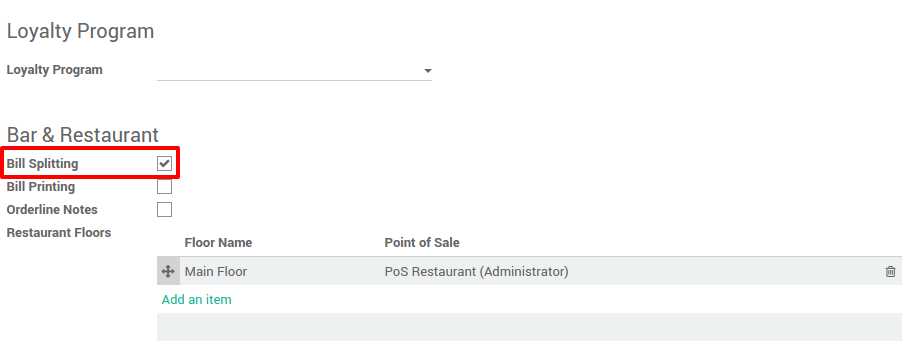
Register an order
From the dashboard, click on New Session.

Choose a table and start registering an order.
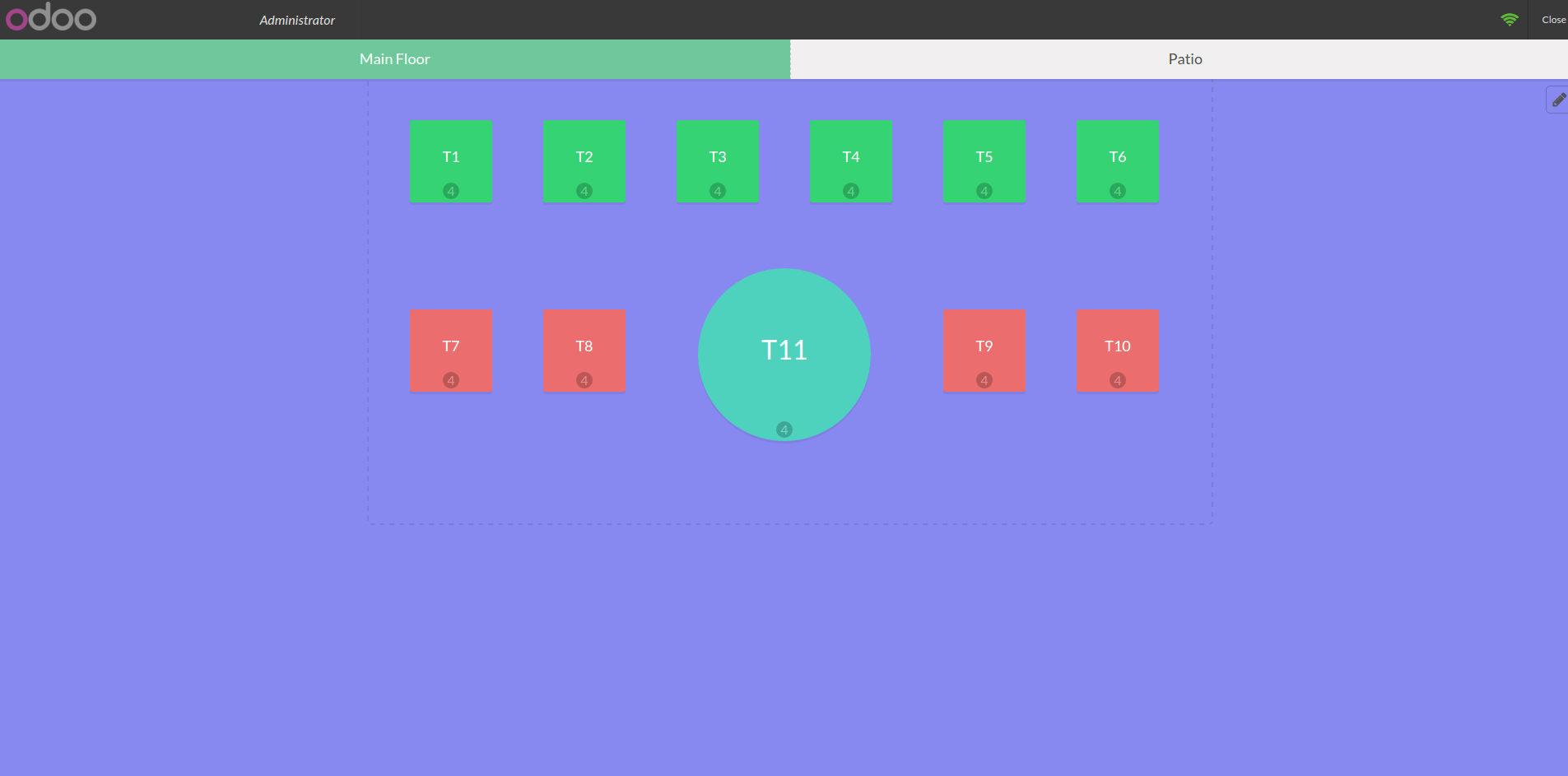
When customers want to pay and split the bill, there are two ways to achieve this:
- based on the total
- based on products
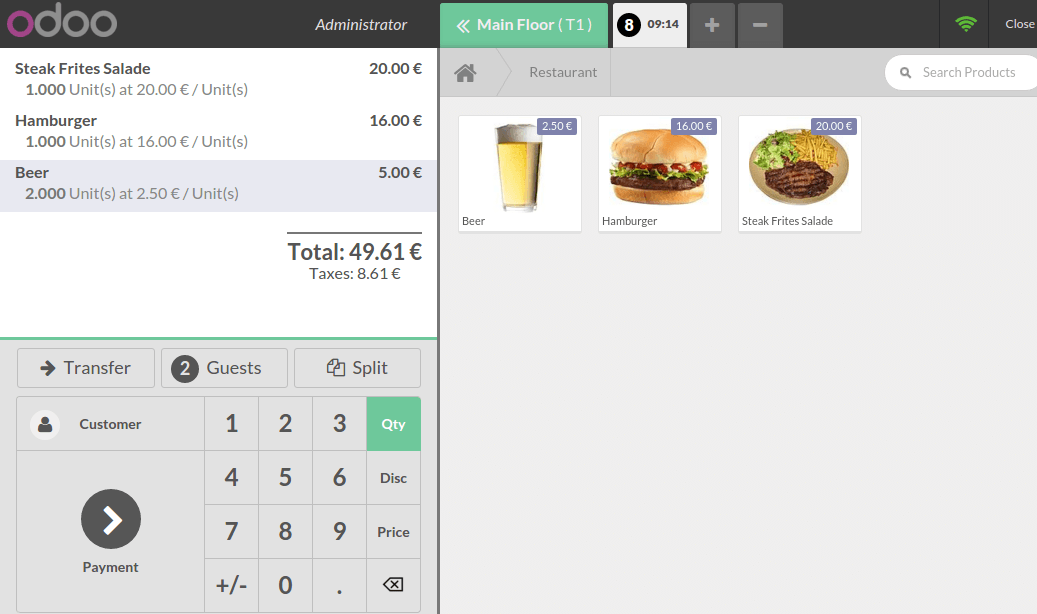
Splitting based on the total
Just click on Payment. You only have to insert the money tendered by each customer.
Click on the payment method (cash, credit card,...) and enter the amount. Repeat it for each customer.
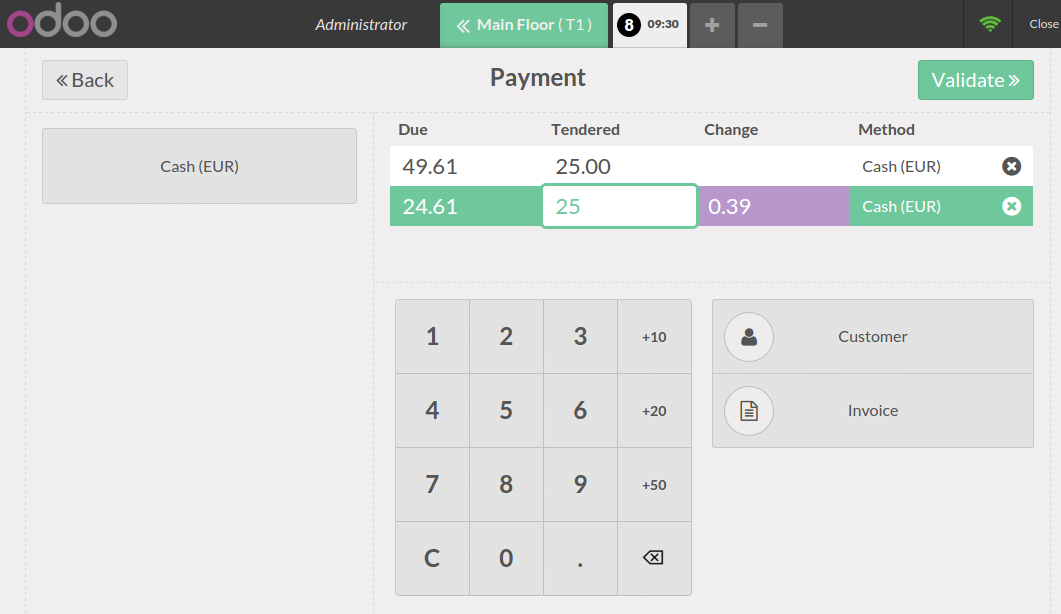
When it's done, click on validate. This is how to split the bill based on the total amount.
Split the bill based on products
On the main view, click on Split
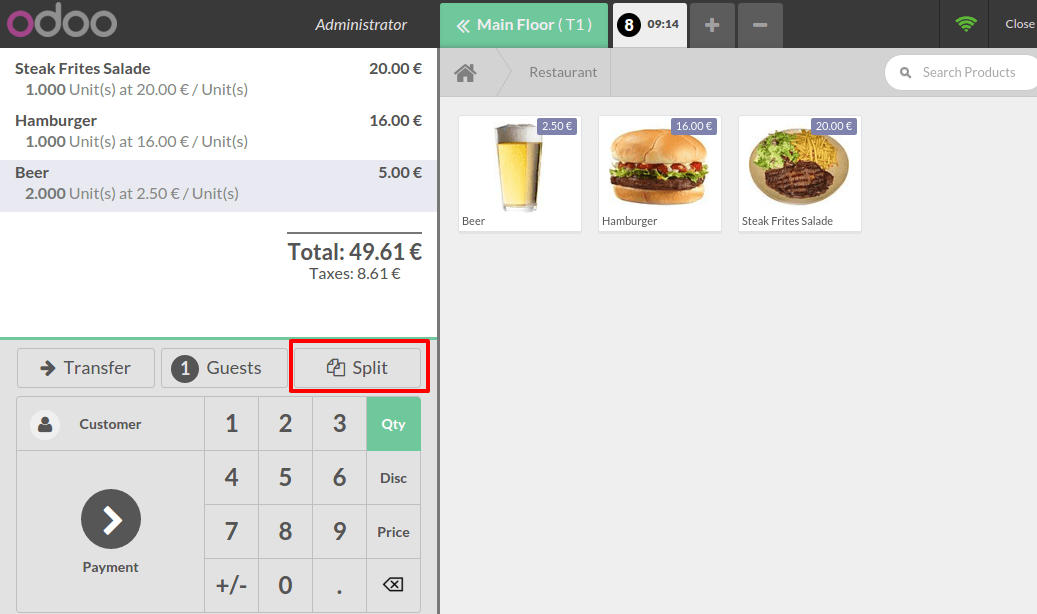
Select the products the first customer wants to pay and click on Payment
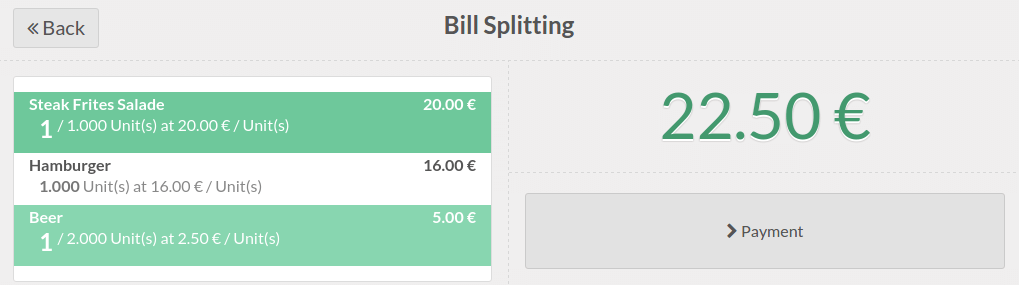
You get the total, process the payment and click on Validate

Follow the same procedure for the next customer of the same table.
When all the products have been paid you go back to the table map.
