Configuration
From the dashboard click on :
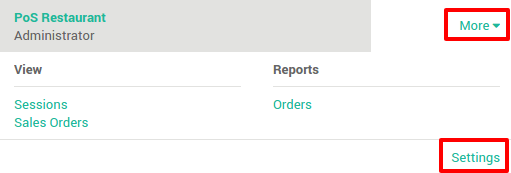
Under the Bar & Restaurant section, tick Bill Printing.
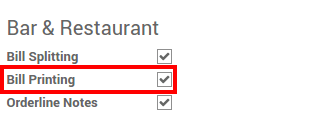
In order printers, click on add an item and then Create.
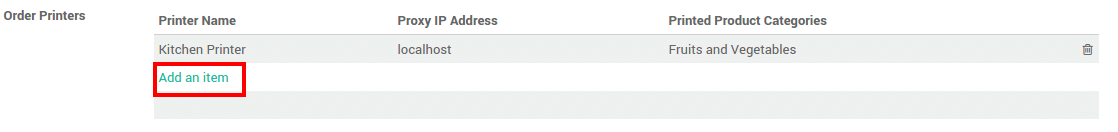
Set a printer Name, its IP address and the Category of product you want to print on this printer. The category of product is useful to print the order for the kitchen.
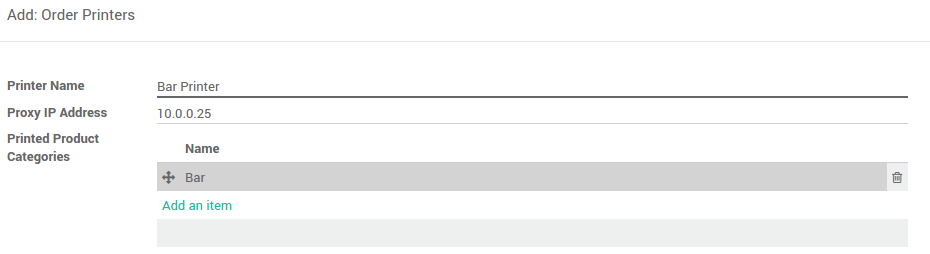
Several printers can be added this way
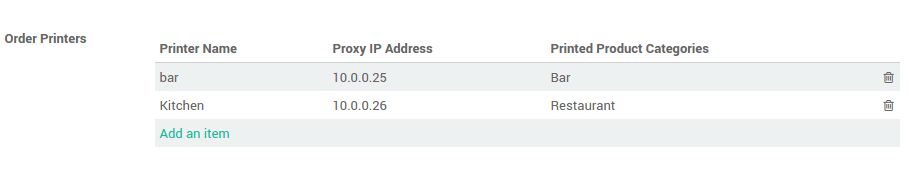
Now when you register an order, products will be automatically printed on the correct printer.
Print a bill before the payment
On the main screen, click on the Bill button.
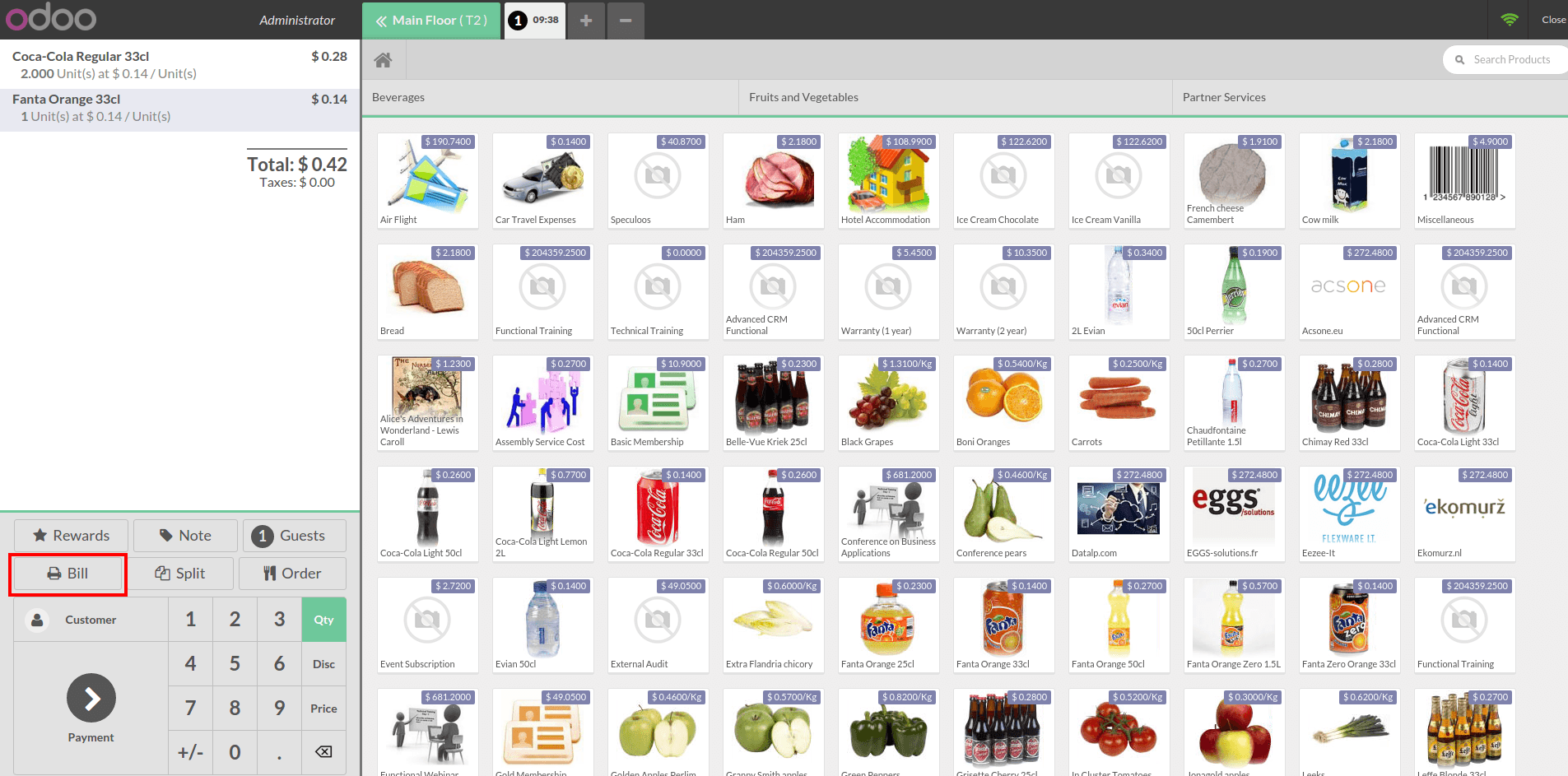
Finally click on Print.
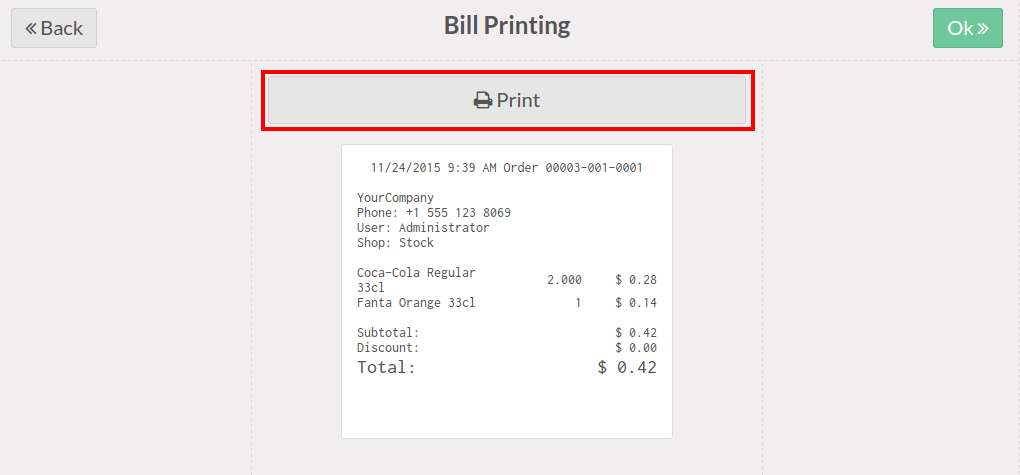
Click on Ok once it is done.
Print the order (kitchen printing)
This is different than printing the bill. It only prints the list of the items.
Click on Order, it will automatically be printed.
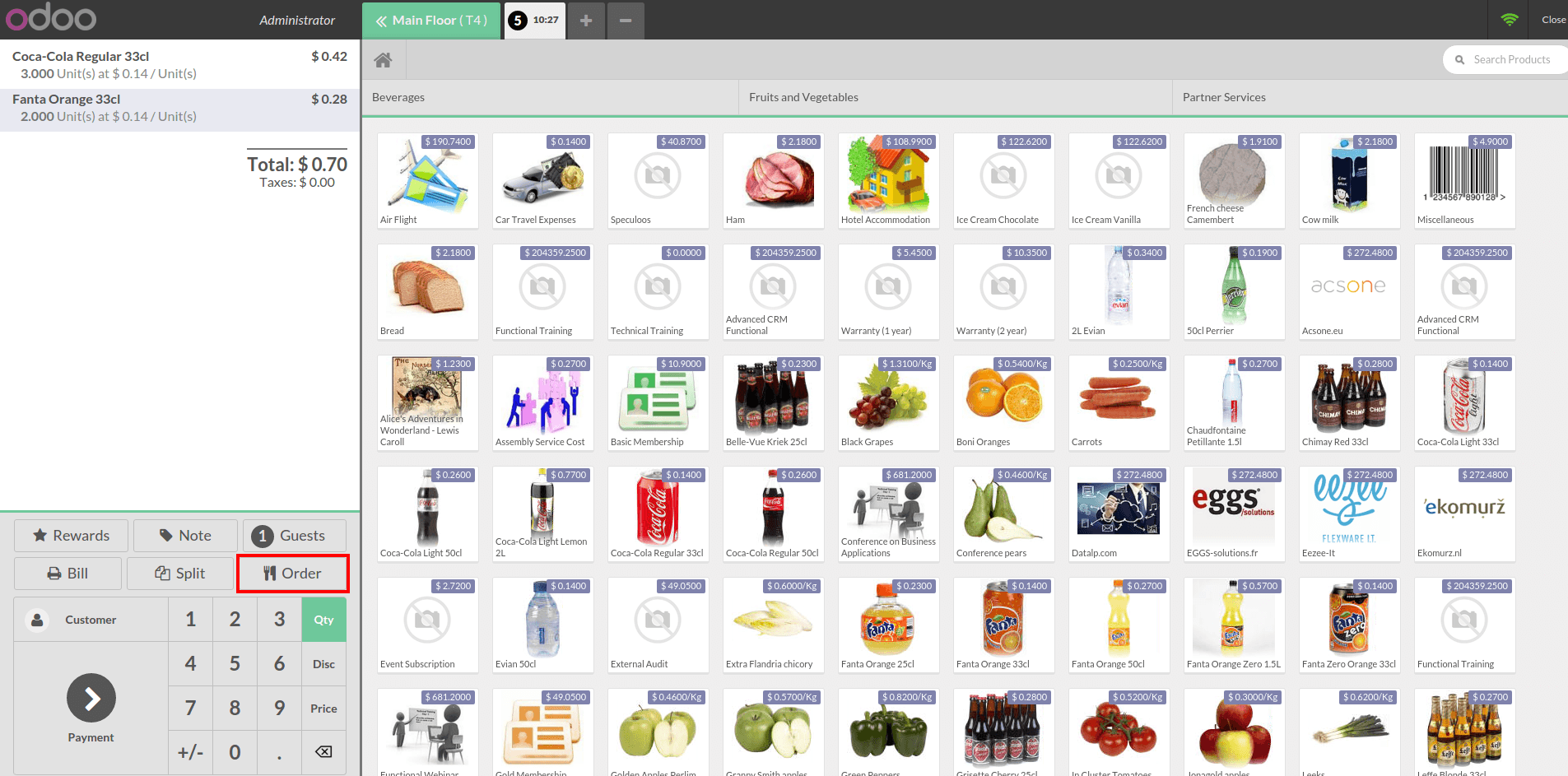
Note
The printer is automatically chosen according to the products categories set on it.
