In most accounting legislation over the word, it's not allowed to modify an invoice that is validated and sent to the customer. However, you sometimes need to change an invoice for different reasons: the sale has changed, the made a mistake while recording the invoice, etc.
Thus, the right way to modify an invoice is to:
- Refund the original invoice
- Шинэ нэхэмжлэл үүсгэнэ үү
Odoo's refund mechanism helps you handle the whole process in just a few clicks.
Modify an invoice
If your invoice is still in draft, you can modify it the way you want. However, if your invoice is validated, you can not change it anymore. If you need to modify it, the right operations to do are:
- Refund the original invoice;
- Reconcile the original invoice with the refund to void them;
- Эхээс хуулбарлан шинээр ноорог нэхэмжлэл үүсгэнэ үү;
- Validate the new invoice.
All those steps are automated by Odoo. All you have to do is to click on the Refund button on an invoice.
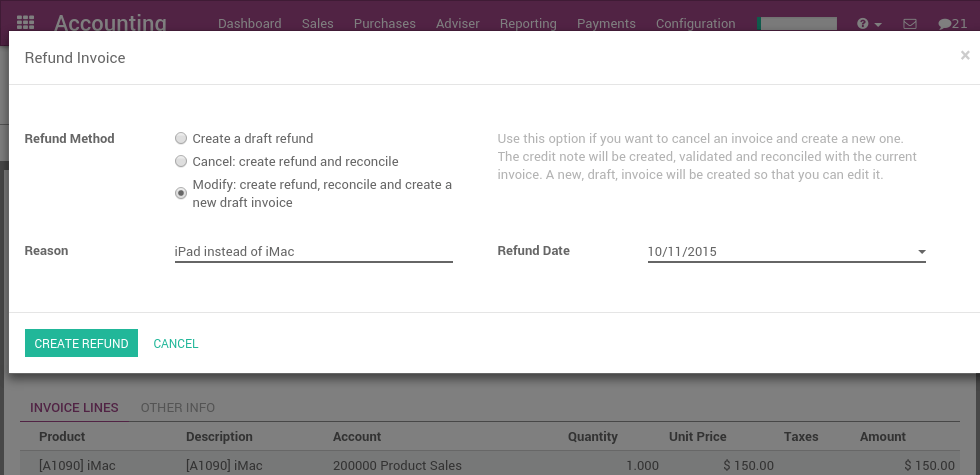
In the refund dialog, select the option "Modify: create a refund, reconcile and create a draft invoice". Once you click on the "Create Refund" button, Odoo will void your existing invoice and create a new draft invoice that is a duplicate of the original one.
Edit this new draft invoice and validate it when it's correct.
Note
if you already sent the original invoice to your customer, you should send the new invoice and the refund to the customer so that he gets all the documents.
See also
